Release 5.0.1 24 Nov 2013
KSE 5.0.1 is a minor bug fix release for 5.0.
The changes are:
- Fixed issue with format of SSL port number in certificate details
- Fixed "Import trusted certificate": It used the certificate that was selected in first execution for all subsequent calls
- Distinguished names that contain quotation marks are now handled properly
- Fixed export in certificate details view
- Improved ASN.1 dump for short bit and octet strings
Release 5.0 19 Oct 2013
KeyStore Explorer version 5.0 is the first open source release of KSE since 2004.
It comprises all the new features that were projected for KSE 4.2 plus a few smaller enhancements.
In order to replace a commercial library that was extensively used by earlier versions of KSE and that impeded the switch to an open source license, more than 2000 code changes were made. In addition the commercial icon set of KSE 4.1.1 and before was replaced with a CC-licensed one.
New Feature: Full Support for Secret/Symmetric Keys
KeyStore entries support storage of key pairs, trusted certificates and secret keys (also called symmetric keys). In previous versions of KSE it was only possible to delete secret keys. From version 5.0 on KSE allows to ...
- generate 25 different types of secret keys
- view details of secret keys
- unlock secret keys
- rename secret keys
- set a secret key's password
- cut, copy and paste secret keys
- preserve secret keys when changing store type
New Feature: Examine CSR
The new feature "Examine CSR" displays the details of a CSR file. It works like Examine Certificate or Examine CRL known from previous versions.
Screenshot:
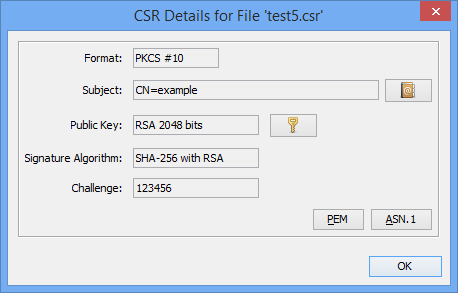
Improved ASN.1 Dump
The ASN.1 dump functionality was improved in two aspects:
- More OIDs are resolved to their names.
- Encapsulated ASN.1 structures in BITSTRING and OCTETSTRING are now detected and displayed (see screenshots below).
KSE 4.1.1:
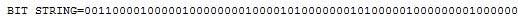
KSE 5.0:
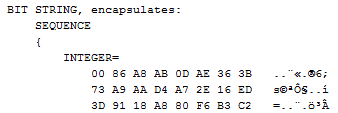
Usability Improvements
Several usability improvements were made for this release:
- Last file directory is remembered between sessions
- Additional file extensions ("jceks", "bks" and "uber") in file dialogs
- Direct certificate import and export from Certificate Details dialog
- Right click on an empty space in a KeyStore opens its context menu
- Enter key opens details of currently selected KeyStore entry
- Escape key closes dialogs
- Port field in Examine SSL dialog is now pre-populated with default HTTPS port
- Signature algorithm "SHA256 with RSA" is now pre-selected when creating a new certificate, generating a CSR or signing a CSR
- KSE can now be pinned to the taskbar under Windows 7 and 8